


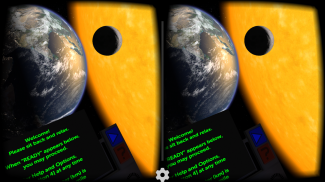
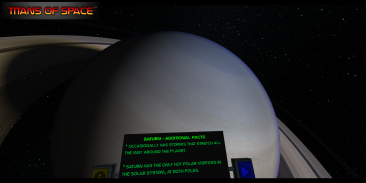
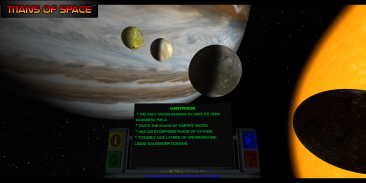
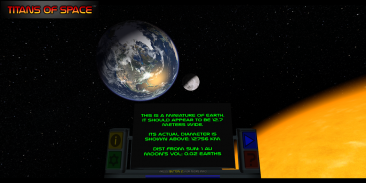

Descripción de Titans of Space® Cardboard VR
<b>Titans of Space® is a short guided tour of our planets and a few stars in virtual reality. Works with Google Cardboard.</b>
Important!
• A powerful modern phone will give you the best results, not only with smooth framerate but also headtracking latency. Additionally, shutting down other background tasks may help with performance. To give you an idea of what to expect, <b>this experience runs at 50-60 FPS for the entire tour on a cool Nexus 5 running Android 4.4.3</b> and minimal background activity.
• This program requires a phone with the NEON CPU extension (many modern phones have this). It may not work for you otherwise.
• Note: Some Android 6 users have reported getting stuck at the loading screen, and then having it work after a re-install. Your mileage may vary!
What's Google Cardboard?
• Cardboard is a lowcost, easytoget virtual reality viewer that transforms a phone into a basic VR headset. Learn more about Google Cardboard at g.co/cardboard. Buy or build your own at <a href="https://www.google.com/url?q=https://www.google.com/url?q%3Dhttps://www.google.com/get/cardboard/get-cardboard.html%26sa%3DD%26usg%3DAFQjCNF_w-I3hEh8tEgqyhg7qO4_wIqPog&sa=D&usg=AFQjCNHguyvHlcDhCy5QePg0GbY5PNS-SQ" target="_blank">https://www.google.com/get/cardboard/get-cardboard.html</a>.
Features
• <b>Compare the sizes</b> of planets and moons - everything is toy-sized, shrunk down to 1 millionth of their actual size. Distances between objects are not to scale to make comparisons easier.
• <b>Feel the dynamic soundtrack</b>, carefully matched to your tour.
• <b>Enjoy full control</b> over the pace and depth of your tour through a multitude of options, though just kicking back with the defaults is fine too!
• <b>No form of input is necessary</b> to experience the full tour, though if your headset has a strap, using <b>a controller is recommended for comfort</b>. The next best thing is to use a phone with NFC support with a Cardboard headset that has a magnetic switch, or a Cardboard 2.0 headset that can tap your phone's screen.
• <b>Catch up on what's new</b> in the Solar System! Your cockpit dashboard will display <b>informational text at most tour stops</b>. There are sometimes <b>additional pages of information</b> with extra detail.
• <b>Translated into multiple languages</b>. Some portions of the experience are still in English, and this is not the fault of the translator(s) as I just didn't have the full text ready for them at the time.
• <b>50 minutes of narration / voiceover is now available</b> as an add-on. To purchase this option, find the Narration panel in the green Options menu during the tour.
Add-Ons
• The <b>Narration add-on is now available (and on sale!)!</b> Includes 50 minutes of narration for the entire tour. Male voice only for now, with a female voice coming soon. The narration is in English, and includes English subtitles as an option (off by default). To purchase this option, find the Narration panel in the green Options menu during the tour.
Some other things to know:
• <b>An experimental drift correction mode is now an option</b> that you can select when starting up the app. Note that this drift correction is great for devices where the scene just keeps rotating and rotating, but if you already had a stable view it may make things worse with a "floaty" feel to the head tracking. Hopefully you will find a mode that suits you! (There is a newer Cardboard SDK but there are currently some technical problems updating to that. Stay tuned.).
• If you are still having trouble with drifting, one trick that can help is set the phone down on a flat surface for 20 seconds while the app is in VR mode.
• On some phones, your view may occasionally jump suddenly. This behavior should be improved from before, but I suspect it's not completely solved yet.
• If you ever need to reset your "forward direction", simply tilt your headset (with your phone in it) on its left or right side.
• Note that the tour isn't over yet after you've finished touring the Solar System!
</div> <div jsname="WJz9Hc" style="display:none"><b> Titanes de Space® es una breve visita guiada de nuestros planetas y algunas estrellas en la realidad virtual. Funciona con Google Cartón.
<h2> Importante!
• Un potente moderno teléfono le dará los mejores resultados, no sólo con el framerate suave sino también headtracking latencia. Además, el cierre de otras tareas en segundo plano puede ayudar con el rendimiento. Para que os hagáis una idea de qué esperar, <b> esta experiencia va a 50-60 FPS para todo el recorrido en un Nexus fresco 5 con Android 4.4.3 y mínima actividad de fondo.
• Este programa requiere un teléfono con la extensión de la CPU NEON (muchos teléfonos modernos tienen este). Puede que no funcione para usted de otra manera.
• Nota: Algunas 6 usuarios de Android han informado de quedarse atascado en la pantalla de carga, y luego tener que funcione después de una reinstalación. Su experiencia puede variar!
<h2> ¿Qué es Google cartón?
• El cartón es un lowcost, easytoget visor de realidad virtual que transforma un teléfono a un auricular VR básica. Más información sobre Google Cartón en g.co/cardboard. Comprar o construir su propia en <a href="https://www.google.com/url?q=https://www.google.com/get/cardboard/get-cardboard.html&sa=D&usg=AFQjCNF_w-I3hEh8tEgqyhg7qO4_wIqPog" target="_blank">https://www.google.com/get/cardboard/get-cardboard.html</a>.
<h2> Características
• <b> Compare los tamaños de los planetas y las lunas - todo es-toy tamaño, reducido a 1 millonésima de su tamaño real. Las distancias entre los objetos no están a escala para hacer comparaciones más fácil.
• <b> Siente la banda sonora dinámica , cuidadosamente adaptado a su tour.
• <b> Disfrute de un control total sobre el ritmo y la profundidad de su viaje a través de una multitud de opciones, aunque simplemente relajarse con los valores por defecto está muy bien también!
• <b> Ninguna forma de entrada es necesario para experimentar el recorrido completo, aunque si el auricular tiene una correa, utilizando <b> se recomienda un controlador para la comodidad . La segunda mejor opción es utilizar un teléfono con soporte NFC con un auricular de cartón que tiene un interruptor magnético, o un 2,0 auricular de cartón que puede tocar la pantalla de su teléfono.
• <b> Póngase al día con lo que hay de nuevo en el Sistema Solar! Su salpicadero cabina mostrará <b> texto informativo como máximo tour se detiene . A veces hay <b> páginas adicionales de información con el detalle adicional.
• <b> Traducido a varios idiomas . Algunas partes de la experiencia todavía están en Inglés, y esto no es culpa del traductor (s) como yo no tenía el texto completo listo para ellos en ese momento.
• <b> 50 minutos de narración / voz en off ya está disponible como un add-on. Para comprar esta opción, encontrará el panel Narración en el menú de opciones verdes durante todo el recorrido.
<h2> Add-Ons
• La <b> La narración es add-on ya está disponible (y la venta!)! Incluye 50 minutos de narración para toda la gira. Voz masculina sólo para ahora, con una voz femenina muy pronto. La narración es en Inglés, e incluye subtítulos en inglés como una opción (desactivado por defecto). Para comprar esta opción, encontrará el panel Narración en el menú de opciones verdes durante todo el recorrido.
<h3> Algunas otras cosas que debe saber:
• <b> Un modo de corrección de la deriva experimental es ahora una opción que se puede seleccionar cuando se inicia la aplicación. Tenga en cuenta que esta corrección de la deriva es ideal para dispositivos donde la escena sólo sigue girando y girando, pero si ya tenía una visión estable puede empeorar las cosas con un "flotante" sensación al seguimiento de la cabeza. Esperamos que pueda encontrar un modo que más le convenga! (Hay un nuevo cartón SDK pero hay actualmente algunos problemas técnicos actualización a eso. Manténgase en sintonía.).
• Si todavía tiene problemas con la deriva, un truco que puede ayudar es que el teléfono sobre una superficie plana durante 20 segundos, mientras que la aplicación está en modo VR.
• En algunos teléfonos, la vista de vez en cuando puede saltar de repente. Este comportamiento se debe mejorar de antes, pero sospecho que no está completamente resuelto todavía.
• Si alguna vez tiene que restablecer su "dirección de avance", basta con inclinar el auricular (con su teléfono en él) en su lado izquierdo o derecho.
• Tenga en cuenta que el viaje no ha terminado aún después de haber terminado de recorrer el sistema solar!
</b>
</h3>
</b>
</h2>
</b>
</b>
</b></b></b>
</b></b>
</b>
</b>
</b>
</h2>
</h2>
</b>
</h2>
</b></div> <div class="show-more-end">










